
Although email archiving usually comes up in discussions by way of a panicked employee accidentally deleting client orders or a CEO’s latest missive, backing up email does more than keep anxious staff members happy. The tactic is important for keeping a business running in the case of network outage and even saving it from legal trouble or regulatory problems.
A prime example of the importance of email archiving can be seen in the recent case involving Intel (www.intel.com), which filed an antitrust lawsuit against AMD (www.amd.com) that’s based on more than 1,000 emails involving the leak of company secrets.
During the legal discovery process, Intel noted it had “document retention lapses” that included neglecting to tell employees they should back up emails that are in their Sent folder. The system was set up to automatically delete emails about every 35 days for most employees and 45 days for senior executives, unless they were purposely backed up.
The situation should be a wake-up call for companies of any size to think about their storage strategies and make sure that a need for finding old messages can be met.
User Education
One of the most striking aspects of Intel’s lapse was in its user education. Putting backup responsibility into user hands is not a bad idea because it can alleviate IT employees from doing the routine work, experts have noted.
Also, users know best which emails are important and which can be tossed. A note about order changes from a client should be backed up, for example, but a polite reply that has only “Thanks!” in the body of the message is a prime candidate for deletion.
“Do the research to develop a retention policy, understanding what to keep and what not to keep,” says Peter Zimmer, vice president of services delivery with iConnection Messaging Services at Infocrossing (www.infocrossing.com). “This will protect you legally and save you money in the long run in terms of legal protection and storage costs, since you’re not storing unnecessary email.”
Some companies try the tactic of storing absolutely everything, even forwarded jokes, spam messages that make it through the filters, and personal correspondence. Although that strategy guarantees that a company will have emails on hand, it will drive up archiving costs eventually, Zimmer says, not to mention make finding a specific email more challenging.
“It is often easiest, but costly, to archive all email so as not to miss anything,” says Zimmer, “but even then, timely search and retrieval becomes extremely difficult. Archiving systems provide varying methods of searching through content of volumes of email, and some can even archive based on content.”
Policy Placement
With the recognition that dumping all emails into a single repository is simple but ultimately ineffective when it comes to costs and retrievals, it’s time to start setting some policies.
“The challenge is to come up with a very easy, straightforward policy that’s easy to follow,” says Zafar Khan, chief executive at RPost (rpost.com.), a firm that offers Registered Email™ services. “In general, it’s best to have two archive policies, one for email records and the other for correspondence that can be deleted.”
Whether the determination is made at the employee level or the manager level depends on the organization, Khan adds. Usually, policies differ depending on executive tiers. For example, all of a CEO’s email may be automatically saved indefinitely, but the messages about packing instructions sent to the general mailroom inbox shouldn’t receive the same archiving attention.
“When setting policies, also check with your legal advisors,” Khan says. “Sometimes, the more you store, the more litigation risk you might have. But you need to protect yourself by having evidence in place if it’s needed. It can be a tricky balance.”
The policy should also include information on deletion that is articulated to each and every employee. That way, if their emails from six months ago need to be accessed, and they didn’t tag them for long-term storage, they won’t be surprised to hear that the messages no longer exist.
Policy creation will need to be customized to the SME, Khan notes, because every company views email differently. Some have branch offices and salespeople who depend on email to check in with customers, while other companies might not see it as so mission-critical. Getting a grasp of the SME’s involvement with email can help set the tone for a policy.
Tool Time
After retention policies are put into place, a small to midsized enterprise can begin to evaluate different tools and services for the task of archival. Thanks to the importance of email, numerous options are available, and there are several main categories, according to Zimmer. Some companies elect not to use archive software and rely only on post office backups or restores, he says, or opt for user archive files. Of all the choices, he believes this might be the weakest. “This makes retrieval of key messages very difficult and costly, especially if spread across difficult-to-locate and managed user archive files,” he notes.
Another approach is to install an archiving solution that leverages existing storage resources, such as a SAN, or one that depends on a newly purchased storage resource, such as a SAN, WORM, or local disk.
There’s also hosted archiving, which uses a combination of different types of disks or routes data directly offsite through a network connection. Zimmer says, “This offers a layer of additional data protection via offsite storage and is often less expensive access to more complex storage solutions.”

January 24, 2025

January 16, 2025

December 23, 2024

December 12, 2024
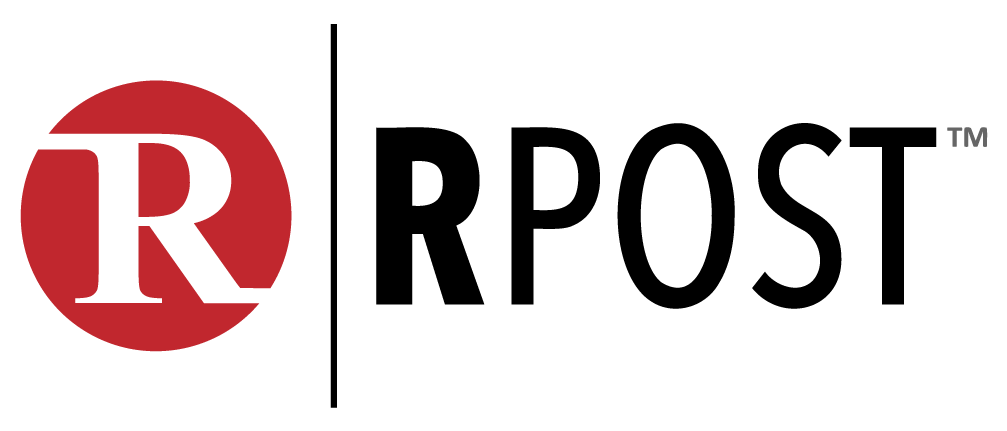
November 21, 2024