
Even though the Internet as we know it has only been around 35 years or so, it has a long memory. For those old enough to have lived a portion of their lives pre-internet, you are probably very thankful that some of the things you said and did when you were much younger (and more foolish) were not on Twitter or Tik Tok. I wonder about how this generation, who lived all their lives with social media, will handle seeing their awkward dance and prank videos when they are grandparents.
However, horrible mistakes made in corporate email exchanges have the potential to be much more than just cringeworthy snapshots. As a wise person once said, “Don’t put in writing what you would not want to see printed on the front page of the Washington Post.” We have seen over and over, what you say in email, no matter how long ago it was, can and will get unearthed.
I think it’s safe to say that businesses can choose to consider some words as truly off limits in work email. What are these words? Well, to paraphrase Supreme Court Justice, Potter Stewart when discussing how to recognize pornography, you know it when you see it.
So what if there was a way to flag these words in corporate emails so that the sender is automatically sensitized to their about-to-be-made insensitive comment (pre-send)? What if this system could either prompt the sender to think twice before sending, not send the email, redact the words if sent, or tag the words to disappear in the recipient’s inbox after initial viewing? What if you, as the admin of the email system at your company, had the power to prevent impulsive communications before they were sent—thereby potentially saving your organization countless hours of fraught time?
Sure, RMail Gateway can do this; in fact, this is what outbound email filters have been doing for years. It specializes in not only auto-analyzing outbound email content before transmission, but also making (automated) decisions on what to do with those emails, whether it be quarantine, delete, encrypt, track and prove e-delivery, and a lot more. These actions are triggered by predictive technologies, message content policies and rules. The rules you set up to flag certain words could be customizable allowing for additions of newer slang terms that may raise eyebrows.
Know more:
But the challenge with secure email gateway products is that, while they achieve the goal of blocking an email, they do not sensitize the sender (automatically) as to what they are doing wrong or why their email has been discarded.
Enter the new RMail and its AI-infused in-the-moment-of-sending e-security and e-compliance “sensitivity training”.
Now with RMail Recommends™ running inside Microsoft Outlook, after a sender clicks the normal “Send” button and before the email leaves their computer, RMail will determine if it needs to recommend extra thought or actions to the sender due to the sensitivity of the email content and to whom it is being sent. (The company admin can determine which words or phrases are too sensitive to be sent by email). A benefit beyond the actual protection afforded by redacting an insensitive word or phrase from the message or encrypting while en route to the recipient, for example, RMail dynamically engages the sender (if needed) and offers a cerebral second chance to not send that email or send with some extra action. (For ultra-sensitive words, the administrator can cause those words to be redacted from the message before delivery.)
While all of this may sound fancy (a/k/a pricey), perhaps most importantly, RMail is just the opposite; it is the simplest to use, most affordable full-featured total security solution for email and documents–fully hosted and completely managed. It costs about the same as one-sip of coffeehouse brew per day. If you’re wondering why your company doesn’t have this system in place yet, so are we!
The fact remains that these are times where words matter more than ever, and some can cause massive headaches for key personnel in organizations. If you have any questions about RMail AI, RMail Recommends, or RMail Gateway, or would like to book a demo, please click here for a personalized tour.
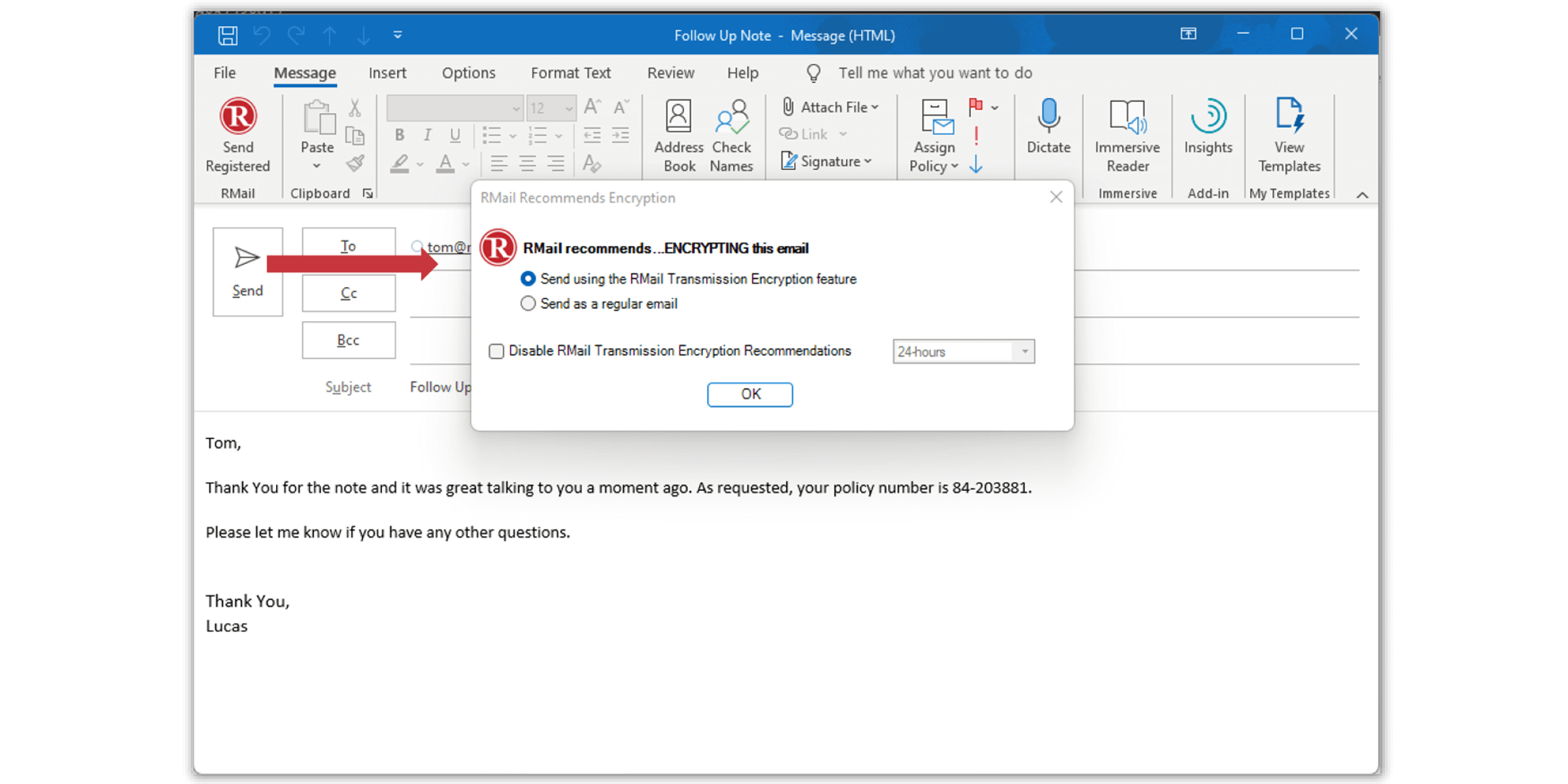

April 25, 2025

April 17, 2025

April 11, 2025

April 04, 2025

March 28, 2025